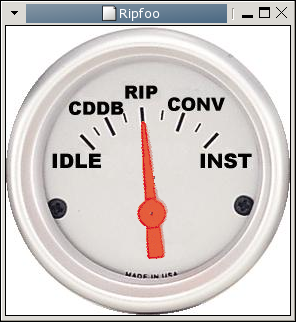 |
| The optional java gui. |
The ripfoo is designed to be a easy to use system that combines the available tools for ripping CD's, converting them into MP3's, and then putting the mp3 files somewhere useful. This is being developed to be used on a headless machine that will commence the rip/encode/install process when a CD is inserted. We are not quite there yet: currently, the program must be started manually.
The ripfoo is an elaborate python script that ties together the process of converting a music CD into MP3 files for your hard drive. It performs the following steps:Most of the steps are performed by using existing tools that you must install separately.
- Consult the freedb CD database for track and album information.
- Rip the audio data off the CD.
- Encode the audio data into MP3 format.
- Place the MP3 files into an appropriate directory.
- Create a playlist file (M3U) and store it somewhere useful.
Besides lame, you may find that you already have these tools installed on your system.
- Python version 1.5.2 (or later) (get it)
cdparanoiafor ripping the CD (get it)lamefor converting CD into MP3 (get it)- If you have a SCSI drive, you may need
cdda2wavto read the disc-id (get it)If you want to run the amusing GUI, then you also need java version 1.4.1 or similar. (get it)
The ripfoo program does produce a bit of output, but it is all for debugging so I will not reproduce a picture of it running in an xterm here. However, the GUI, which is a client that connects to the ripfoo program does have a UI:
The optional java gui.
The current release is version 0.12. This is a very rough release, but the author is using it regularly, and it hasn't erased his hard drive yet.
version 0.2 - When the system can perform the complete rip/encode/install cycle without human intervention. You insert the CD, soon afterwords it is ejected, and sometime later the new MP3's show up in your collection.version 1.0 - All interfaces are abstracted so that user can easily instrument the system for alternate rippers, encoders, and installers. Also, the ripfoo daemon is in place so that system state can be queried.
CVS access is available. There are two methods:
However you access it, the module you want to checkout is called rfoo.
Feel free to improve upon the ripfoo. Send in your modifications and they may be added to the system. If you want to coordinate your work with us, please send email to Mathias (mathiask@computer.org).